Matching the List background colour in SwiftUI
26 March 2023 • Development • Swift • SwiftUII recently came across a situation where I wanted to match the background colour of a a header above a SwiftUI List (using the default .insetGrouped List style) to that used by the List itself. I had done no styling to the List itself, so was relying on the system-provided background colour—this is what I wanted to match.
I tried a couple of the standard constants provided by UIColor, and landed on .secondarySystemBackground. It wasn’t until I had the build running on my phone and I was using the app later in the day that I noticed something was off slightly:
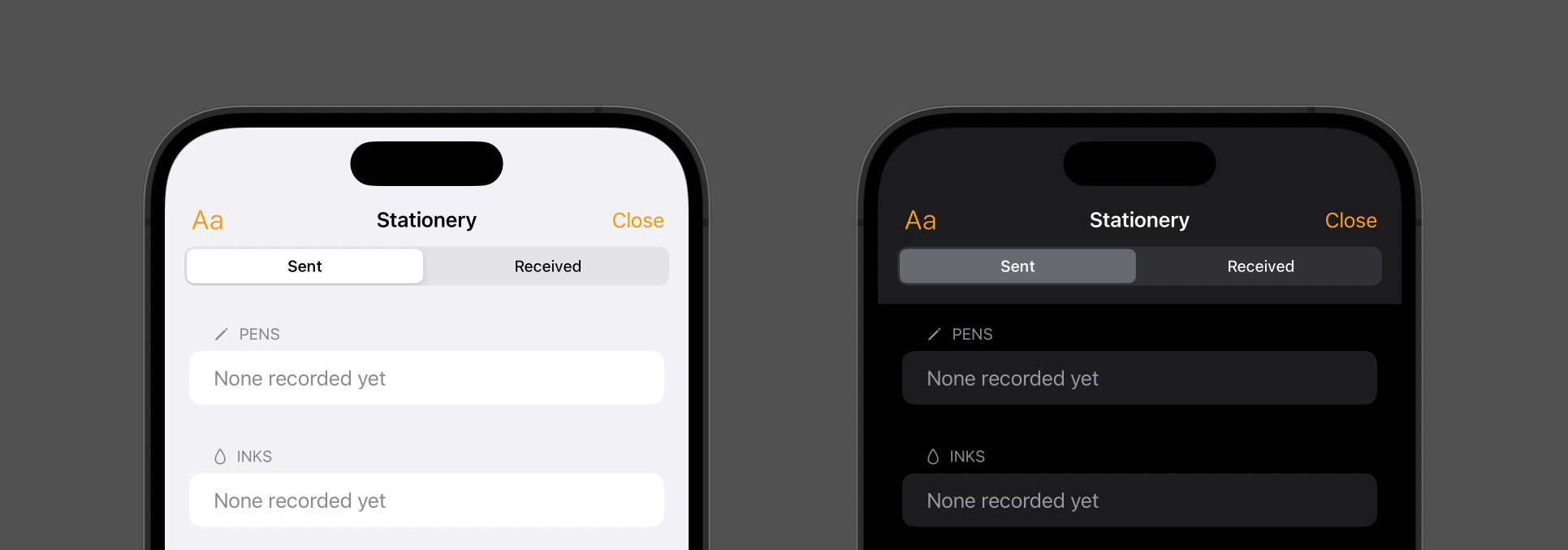
In light mode, everything was fine; but in dark mode, the background of the header and navigation toolbar wasn’t dark enough! It turns out that what I actually wanted was .systemGroupedBackground:
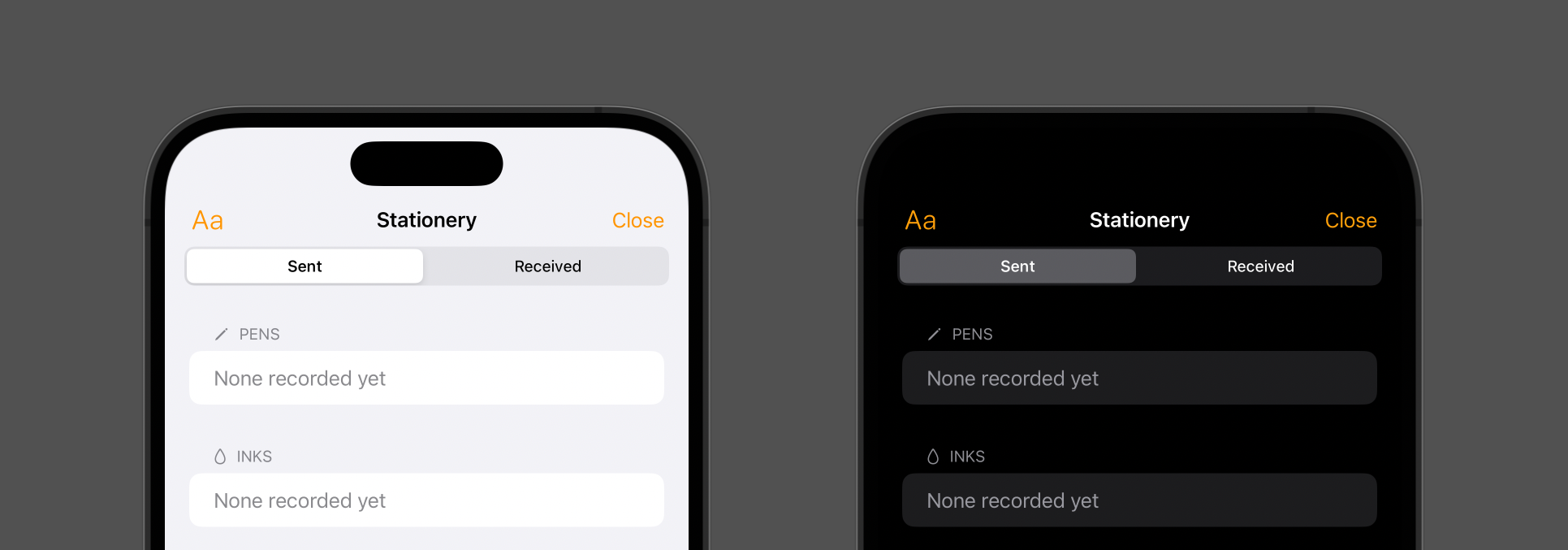
Now they match up as intended. Let this be a lesson to myself to test in both light mode and dark mode when developing anything that relies on colour!